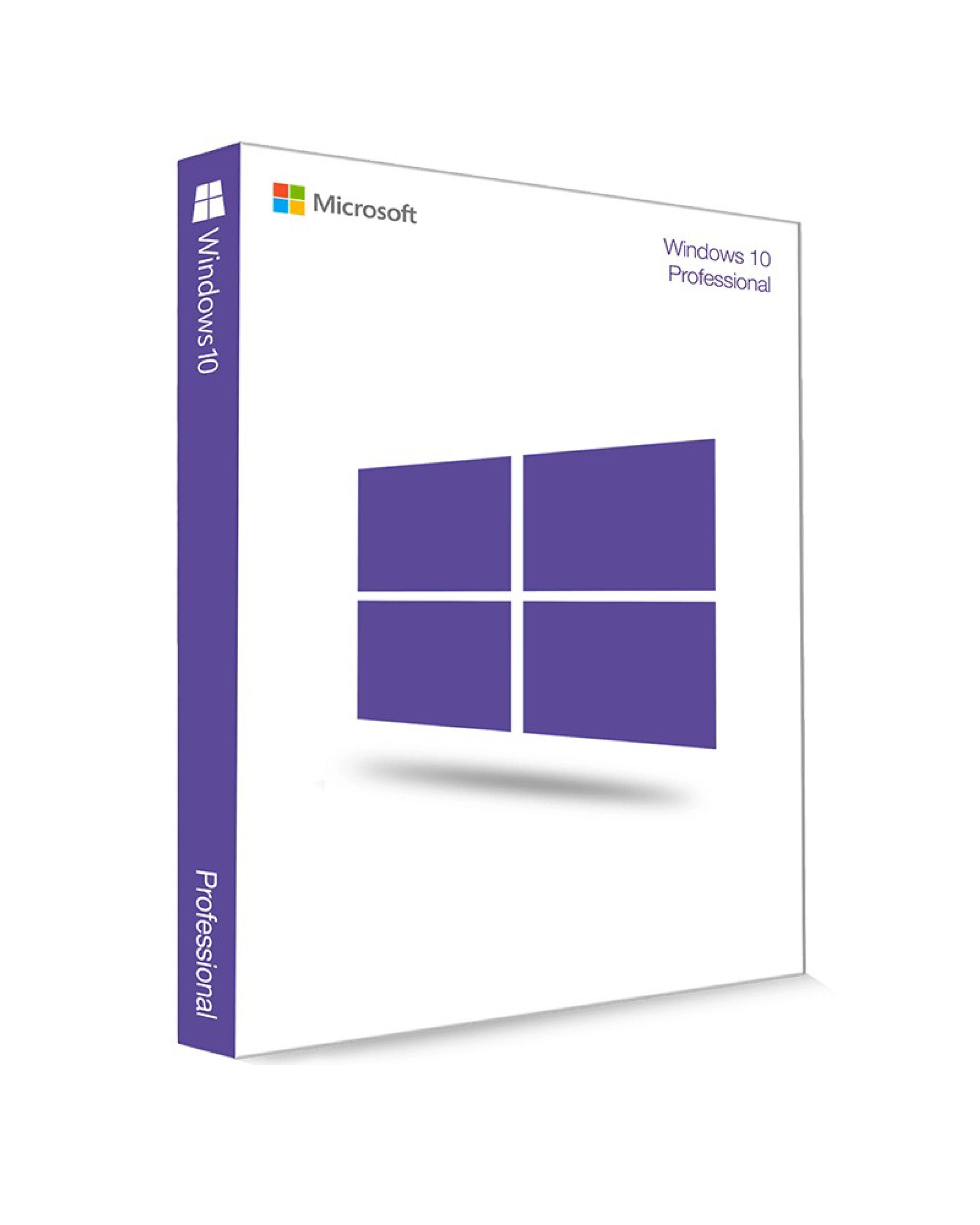Microsoft Windows 10 Pro key 32/64 Bit
$39.99 Original price was: $39.99.$14.99Current price is: $14.99.
Boost your productivity significantly with the acquisition of Microsoft Windows 10 Professional
🔵 Compatible with systems: 32/64 bit
🔵 Lifetime warranty / no expiration
🔵 Direct download from Microsoft
🔵 Activation online – no phone activation
Discription
If you’re looking to purchase a genuine Windows 10 Pro product key, you should follow these steps to ensure that you obtain a legitimate copy:
- Official Microsoft Website: Visit the official Microsoft Store or website to explore your options for purchasing Windows 10 Pro. Go to the Microsoft Store at https://www.microsoft.com/en-us/store/b/home.
- Select Windows 10 Pro: Look for the Windows 10 Pro edition and click on it to see the available purchase options.
- Add to Cart: Click the “Buy” or “Add to Cart” button to add Windows 10 Pro to your shopping cart.
- Review Your Cart: Review the items in your cart to make sure you’ve selected the correct edition and quantity.
- Checkout: Proceed to checkout by clicking the “Checkout” or “Proceed to Payment” button.
- Provide Payment Information: Enter your payment information and billing details. Use a secure and reputable payment method to complete your purchase.
- Place Your Order: Once your payment is processed successfully, you will receive a confirmation email with your purchase receipt.
- Receive the Product Key: Microsoft will typically send the Windows 10 Pro product key to the email address associated with your Microsoft account. Keep this email and product key in a secure place.
- Download and Install Windows 10 Pro: If you don’t already have Windows 10 Pro installed, you can download the installation media from the official Microsoft website. During installation, you’ll be prompted to enter the product key you received.
- Activation: After installation, you’ll need to activate Windows 10 Pro using the product key. You can do this by going to Settings > Update & Security > Activation and entering the key.
Remember that it’s essential to purchase software licenses only from reputable sources, such as the official Microsoft Store or authorized Microsoft resellers, to ensure that you receive a genuine and fully licensed copy of Windows 10 Pro. Using genuine software is crucial for security, updates, and support from Microsoft. Be cautious of offers from unofficial or unverified sources, as they may provide counterfeit or unauthorized copies of Windows.
2 reviews for Microsoft Windows 10 Pro key 32/64 Bit
3.5
/5Based on 2 rating(s)
Reviewed by 02 customer(s)
Sort by
-
admin
windows installed and worked perfectly.
January 1, 2024 -
john
Quick, efficient, worked first time very happy with this service and experience and will use again for sure
January 1, 2024
-
Sale!
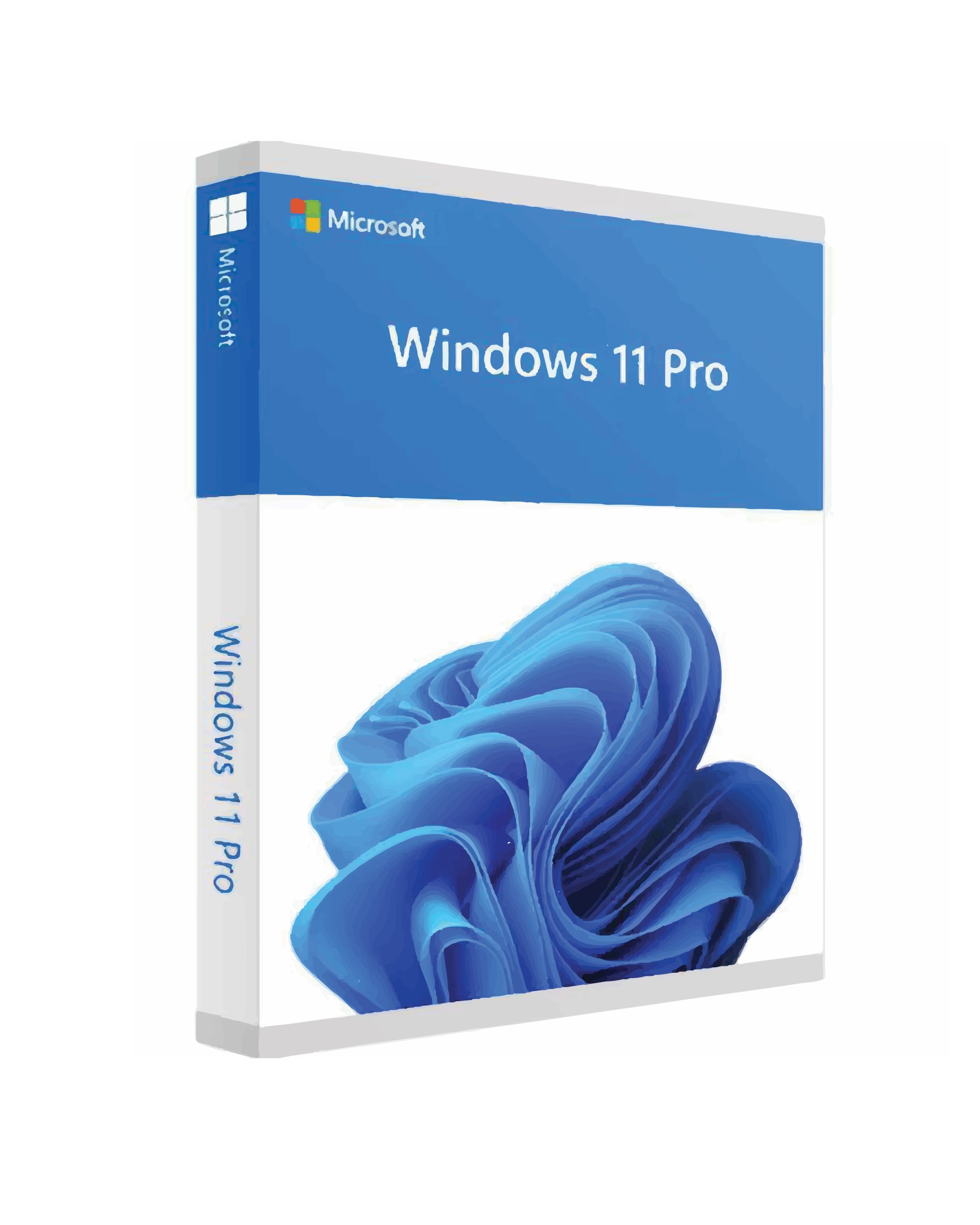 Rated 4.50 out of 5 based on 2 customer ratingsAdd to cart Sale! Add to cart
Rated 4.50 out of 5 based on 2 customer ratingsAdd to cart Sale! Add to cart$69.99Original price was: $69.99.$19.99Current price is: $19.99.